Forecast/Nowcast Turbulence Page
ITFA Forecast Product
(Model Based)
NTDA Nowcast Product
(Radar Based)
New images are automatically
reloaded every 5 minutes.
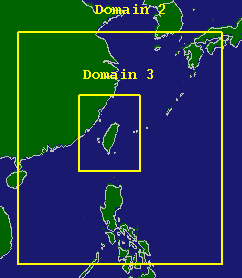
ITFA Hints:
|
NTDA Hints:
|